eCommerce photography tips – get that shot!

It’s important that the imagery you use on your site to advertise your products really showcases them. You need to make sure you are giving your customers a sense for what you are selling. There are so many ways to shoot eCommerce photography, so make sure your images are high quality and impactful. They also need to represent your product authentically and give your customer the confidence to purchase.
It’s important to understand the difference between product photography and eCommerce photography. And a lot of people don’t get it right.
Product photography is images that help to advertise the existence of your product. It’s often found on your social channels, print advertising and website prior to the point of purchase.
Product images may also feature your product within a scene that is relevant to the use of the product. For example, if you are selling items for a running brand, you’d find your items being worn by models in the gym, running on a track, running in a park with their running club, etc.
eCommerce photography is a little different. eCommerce images are found at the point of purchase. By this stage, the customer is actively looking at making a purchase and will be looking at the images to ensure the quality of the product fits their criteria. This falls into a classic marketing funnel, and making sure you have content available for every stage of the buyers journey will help improve your ecommerce website performance
Using the running brand example again, when it comes to eCommerce photography, we may see the products being worn once again by a model, but they will be on a neutral background and posing in such a way that compliments the item.
For example, a model in front of a white background may be wearing a pair of running trainers, posing in a sprint position to show the flexibility of the material. Alternatively, the item may be photographed by itself, from different angles and distances, to show the entire product, its quality and detail. The emphasis of these photos is to pull the customer’s focus on the product. Theres loads of ways to do it, but it’s important you do it the right way.

So, now that you know the difference, let’s get down to our top tips for getting those cracking eComm snaps…

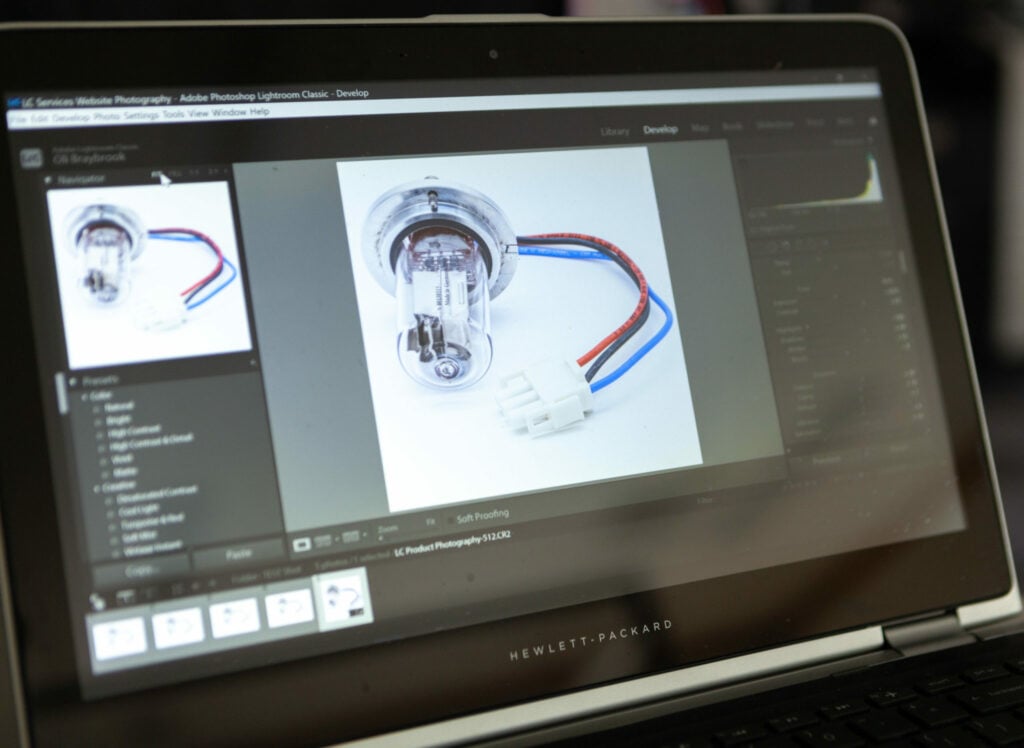
We hope that these tips help you get the most out of your photography shoot, helping you produce great quality images that’ll entice your customers to buy and boost your ecommerce website.
For more tips or an advice-based conference call with one of our photography experts, get in touch. We’d be more than happy to run you through the basics or discuss how we can help you.