How to leverage LinkedIn for your business

By leveraging your personal profile and your business’s LinkedIn account, you can boost your brand’s reach, recognition and credibility, position your team as industry leaders and foster meaningful connections with clients.
An example of this is James Watt, CEO and co-founder of BrewDog, who shares content on his personal profile. By doing so, he amplifies the brand’s messaging and engages a larger audience.
LinkedIn can be a powerful tool for helping a business to grow. Here are our top tips on how to get the best out of the platform.
1. Build personal profiles
Ensure your company’s LinkedIn page is complete and optimised. This includes having a compelling company description, a high-resolution logo, and a cover image that reflects your brand identity.
While it is important to build your company’s LinkedIn page, leveraging personal LinkedIn pages is also key as this will:
LinkedIn prefers posts from personal profiles rather than company pages as they tend to feel less corporate. Therefore, it’s important to turn your employees into brand advocates and encourage them to engage.
For tips on how to engage on LinkedIn, read our blog here:
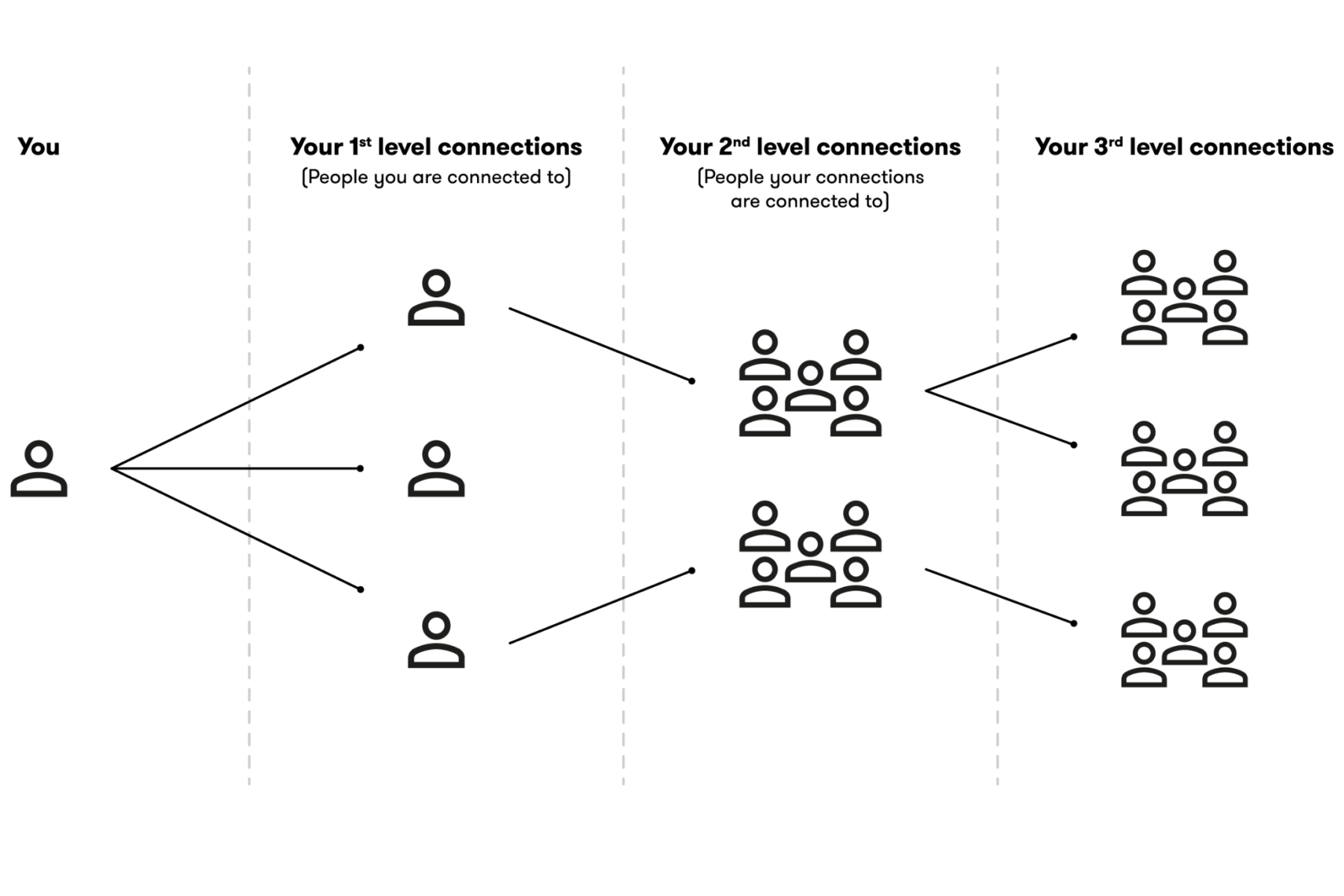
As mentioned above, enlisting the help of your employees through LinkedIn to support your sales and marketing efforts is essential. They are your greatest asset.
For example, if you have 20 employees and each one has 200 people in their LinkedIn network, that’s 4000 possible new connections if they engage with your business’s content.
To take this a step further, here are some more easy ways to reach these new connections:
While you need to create content that resonates with potential clients or followers, it’s equally crucial to maintain engagement with your existing audience.
This can involve posting questions, using polls, fostering discussions, and promptly responding to comments – both from your company page and on key personal profiles for your business.
By actively engaging with your audience, you not only cultivate stronger connections but also gain customer insights.
It is important to post a mix of content types, including regularly sharing valuable and informative content, as this will establish your company as a thought leader within your industry.
For tips on content types for social media, check out our social media checklist here:
One of the content format options worth including in your content plan is LinkedIn’s PDF documents.
As carousels aren’t a thing on LinkedIn (having been sunsetted) this feature allows you to share industry reports, research papers, templates and guides, providing a great way to tell a longer story.
By utilising these, you can provide valuable content, engage your audience and highlight the expertise or individuals in your company too. For example, employees who have presented a seminar could convert their presentation into a PDF and share this with their audience, with the Company Page reposting this.
LinkedIn has an inbuilt feature that lets you compare your LinkedIn page performance with your competitors.
This tool allows you to compare follower, post and engagement metrics, as well as see trending competitors posts from the date range selected to help you outperform your competitors.
The ability to benchmark your performance against competitors helps you set realistic goals and performance targets. Plus, you can see how your brand is positioned within your industry, allowing you to understand where you stand in relation to competitors and identify areas for improvement.
We know it can be tricky managing, leveraging and staying consistent on LinkedIn.
Our team of social media experts can help with optimising your profile, suggesting key messaging for your employees and creating engaging content.
Get in touch to see how we can help you.